best ways to optimize and boost SEO of your WordPress website
WordPress is a popular CMS as it is very easy to use and we can
easily optimize WordPress website to rank high in Google. WordPress provides
easy ways to optimize and boost SEO of website. There are lots of things that
we can consider to rank high in Google. However, we can follow the following
things which developing a website in WordPress. Here we have listed some of the
best ways to optimize and boost SEO of the WordPress website.
1. Default Permalink
While installing WordPress we
have to change the default permalink structure. By default WordPress uses posts
with id which can be replaced by post name. Websites with titles are more
likely to come in Google search results.
2. Load time of website
It is very necessary for the
website to load fast. Load time of the website also is one of the factor for
SEO. If you websites takes too much time to load then the visitors can easily
quit the website. Moreover, there are lots of things that we can consider to
load the website fast like we can embed all the JavaScript code right above the
closing body tag. Make sure you select a WordPress theme that loads very fast.
Another thing we can do is to use caching plugin.
3. Using caching plugin to speed the blog
There are lots of caching plugin which creates a html version of your posts so
that whenever the WordPress websites gets request then the websites loads fast.
Plugins like W3 Total Cache, WP Super Cache are very popular for this purpose.
These caching plugin speeds up the load time by reducing the frequent database
access and server access. As soon as you use these plugins then you will feel
the difference. However, sometimes to reflect the change we need to remove the
cache.
4. Use of Content Delivery Network (CDN)
The concept of Content Delivery Network is to provide you reliable and fast
content based on the geo location of the client. The concept of CDN is to deliver
the content from the server which is very close to the client. It reduces the
load of a server since we can download content in parallel from multiple servers.
5. Enable G-Zip Compression
some of the plugins like w3 total cache provides the g-zip compression option.
However, we can implement G-Zip compression directly from the .htaccess itself.
Moreover, we can mention the life of images, css and js files so that each time
a client sends the request to the server, the server do not have to send those
files over and over again. It can directly be accessed or loaded from the cache
of the user.
6. Optimize images
If the size of your images is relatively very large then website will load very
slow. It is always good to optimize images and upload so that they load fast
7.
Using plugins for SEO
There
are different plugins which gives us the flexibility to alter title of the
article, meta description, canonical url, whether to index or not and many more
things. One of the popular plugin is SEO
Yoast. These plugins will also notify if there is no focus of keywords in meta
title and description. Duplicate title for multiple pages is also harmful from
SEO perspective. SEO plugin will automatically check these things.
8.
nofollow external links
It
is always wise to nofollow external links since your page rank can transfer if
external links are not properly set to nofollow.
9. Canonical URLs
Same
page can be found via different links like sometimes we can find a particular
page or article from search result in such a case same page can be browsed via
2 different links which can be the case of duplicate content. Duplicate content
is penalized by Google. Hence, we need to setup canonical urls to tell our
search engine that if a particular page is found via 2 different urls then we
should consider it as one.
10.
Avoid Duplicate Content
Duplicate
contents is a very serious issue. Hence, we must avoid duplicate content with
the website and our website content should not be matched from other websites.
If so our website can be penalized by Google.
11.
Use of Keywords in article
The
use of keywords in article is important. If your article does not contain
important keywords then the website will not be ranked for that particular
keyword while user searches in the Internet. Hence important keywords should be
bold in our article and moreover our keywords has to be repeated sufficient number
of times. Excessive use of keywords in an article can also be penalized by
Google. Hence, keywords should appear in a relevant way.
12.
Authority to posts
These
days it is very much necessary for posts to be linked with some author. If an
article is related to a particular author or a google plus account then the
authenticity of the article is proved. It is a positive sign is for Google.
13.
Listing business in local market place
Our
website official address has to be listed in Google. More over which searching
for a product Google gives importance to websites that are local. It is also
necessary for your website to be listed in local business directories or
similar websites.
14.
intralink is important
Important
articles has to be linked from multiple other pages of the website so that it
becomes more popular. Intralink is a good way to tell search engines about the
structure of the website. Use of keywords in intralink helps our website to
rank in the particular keyword.
15.
Integrating social media
It
is a good practice to share your articles in social media like facebook,
twitter and others. Lots of visitors can be redirected form social media these
days. However, we should have engaging content so that once the user comes to
our website then they have to stay for a reasonable amount of time in our
website.
16.
responsive design
It
is equally important for the website to be mobile friendly these days. We have
free Google tools to check the compatibility of our website I desktop and
mobile. Responsive designs are relatively ranked high compared to others since these
days visiting website via mobile and tablets are common.
17.
Submitting both xml and html version of sitemap
HTML
version of sitemap is important for visitors however xml sitemap is a good way
to tell search engine like Google about the number of pages in the website. XML
sitemap helps our website to index fast in Google.
18.
Using analytics to track the customer
Google
analytics is a free tool to analyze the trend of our customers. Moreover we can
also know how users are interacting with our website. If the bounce rate is
very high then we need to work on that to reduce it. We can study how users are
interacting with our website. We can learn lots of things about the visitors of
our website like demographics, behavior, visit time and much more.
19.
Integrating Google webmaster
Google
webmaster is an easy way to check the html errors in our website. We can also
check the pages of our website that are already indexed by Google. Moreover, it
also shows the information of websites from where our pages are linked. In this
case we can remove unrelated and irrelevant website.
20.
using robots.txt
Robots.txt
should be used in a proper way else it can block all the search engines from
visiting and indexing the website. Robots.txt tells our search engines to visit
the pages from our website. We can also restrict certain areas of our website from
indexing by search engines.
21.
regular updates and new posts
The
website should contain fresh new posts regularly. This helps search engines
like Google to crawl regularly. If the content is fresh and good then the
website is more likely to come in the search result.
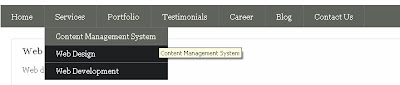
Yoast SEO is a WordPress plug-in designed to help you improve some of the most important on-page SEO factors–even if you aren’t experienced with Web development and SEO. This plug-in takes care of everything from setting up your meta titles and descriptions to creating a sitemap. Yoast even helps you tackle the more complex tasks like editing your robots.txt and .htaccess.
ReplyDeleteSome of the settings may seem a little complex if you’re new to SEO and WordPress, but Yoast created a complete tutorial to help you get everything set up. And the team at WPBeginner made this handy video to help you get set up quickly.
Yoast SEO is a WordPress plug-in designed to help you improve some of the most important on-page SEO factors–even if you aren’t experienced with Web development and SEO. This plug-in takes care of everything from setting up your meta titles and descriptions to creating a sitemap. Yoast even helps you tackle the more complex tasks like editing your robots.txt and .htaccess.
ReplyDeleteSome of the settings may seem a little complex if you’re new to SEO and WordPress, but Yoast created a complete tutorial to help you get everything set up. And the team at WPBeginner made this handy video to help you get set up quickly.
Yoast SEO is a WordPress plug-in designed to help you improve some of the most important on-page SEO factors–even if you aren’t experienced with Web development and SEO. This plug-in takes care of everything from setting up your meta titles and descriptions to creating a sitemap. Yoast even helps you tackle the more complex tasks like editing your robots.txt and .htaccess.
ReplyDeleteSome of the settings may seem a little complex if you’re new to SEO and WordPress, but Yoast created a complete tutorial to help you get everything set up. And the team at WPBeginner made this handy video to help you get set up quickly.
Yoast SEO is a WordPress plug-in designed to help you improve some of the most important on-page SEO factors–even if you aren’t experienced with Web development and SEO. This plug-in takes care of everything from setting up your meta titles and descriptions to creating a sitemap. Yoast even helps you tackle the more complex tasks like editing your robots.txt and .htaccess.
ReplyDeleteSome of the settings may seem a little complex if you’re new to SEO and WordPress, but Yoast created a complete tutorial to help you get everything set up. And the team at WPBeginner made this handy video to help you get set up quickly.
Yoast SEO is a WordPress plug-in designed to help you improve some of the most important on-page SEO factors–even if you aren’t experienced with Web development and SEO. This plug-in takes care of everything from setting up your meta titles and descriptions to creating a sitemap. Yoast even helps you tackle the more complex tasks like editing your robots.txt and .htaccess.
ReplyDeleteSome of the settings may seem a little complex if you’re new to SEO and WordPress, but Yoast created a complete tutorial to help you get everything set up. And the team at WPBeginner made this handy video to help you get set up quickly.
Yoast SEO is a WordPress plug-in designed to help you improve some of the most important on-page SEO factors–even if you aren’t experienced with Web development and SEO. This plug-in takes care of everything from setting up your meta titles and descriptions to creating a sitemap. Yoast even helps you tackle the more complex tasks like editing your robots.txt and .htaccess.
ReplyDeleteSome of the settings may seem a little complex if you’re new to SEO and WordPress, but Yoast created a complete tutorial to help you get everything set up. And the team at WPBeginner made this handy video to help you get set up quickly.
Yoast SEO is a WordPress plug-in designed to help you improve some of the most important on-page SEO factors–even if you aren’t experienced with Web development and SEO. This plug-in takes care of everything from setting up your meta titles and descriptions to creating a sitemap. Yoast even helps you tackle the more complex tasks like editing your robots.txt and .htaccess.
ReplyDeleteSome of the settings may seem a little complex if you’re new to SEO and WordPress, but Yoast created a complete tutorial to help you get everything set up. And the team at WPBeginner made this handy video to help you get set up quickly.
Yoast SEO is a WordPress plug-in designed to help you improve some of the most important on-page SEO factors–even if you aren’t experienced with Web development and SEO. This plug-in takes care of everything from setting up your meta titles and descriptions to creating a sitemap. Yoast even helps you tackle the more complex tasks like editing your robots.txt and .htaccess.
ReplyDeleteSome of the settings may seem a little complex if you’re new to SEO and WordPress, but Yoast created a complete tutorial to help you get everything set up. And the team at WPBeginner made this handy video to help you get set up quickly.
Yoast SEO is a WordPress plug-in designed to help you improve some of the most important on-page SEO factors–even if you aren’t experienced with Web development and SEO. This plug-in takes care of everything from setting up your meta titles and descriptions to creating a sitemap. Yoast even helps you tackle the more complex tasks like editing your robots.txt and .htaccess.
ReplyDeleteSome of the settings may seem a little complex if you’re new to SEO and WordPress, but Yoast created a complete tutorial to help you get everything set up. And the team at WPBeginner made this handy video to help you get set up quickly.
Yoast SEO is a WordPress plug-in designed to help you improve some of the most important on-page SEO factors–even if you aren’t experienced with Web development and SEO. This plug-in takes care of everything from setting up your meta titles and descriptions to creating a sitemap. Yoast even helps you tackle the more complex tasks like editing your robots.txt and .htaccess.
ReplyDeleteSome of the settings may seem a little complex if you’re new to SEO and WordPress, but Yoast created a complete tutorial to help you get everything set up. And the team at WPBeginner made this handy video to help you get set up quickly.
Filament
ReplyDeleteIn a single WordPress plugin, Filament contains a group of useful features including Flare, a social share button plugin that makes it easy for others to share your blogpost on Twitter, Facebook, Buffer, and more—even spots like Hacker News and Reddit. Other Filament apps include: MailChimp subscribe form, Google Analytics tracking, all-in-one profiles, code management, and share highlighter.
Yoast SEO is a WordPress plug-in designed to help you improve some of the most important on-page SEO factors–even if you aren’t experienced with Web development and SEO. This plug-in takes care of everything from setting up your meta titles and descriptions to creating a sitemap. Yoast even helps you tackle the more complex tasks like editing your robots.txt and .htaccess.
ReplyDeleteSome of the settings may seem a little complex if you’re new to SEO and WordPress, but Yoast created a complete tutorial to help you get everything set up. And the team at WPBeginner made this handy video to help you get set up quickly.
Yoast SEO is a WordPress plug-in designed to help you improve some of the most important on-page SEO factors–even if you aren’t experienced with Web development and SEO. This plug-in takes care of everything from setting up your meta titles and descriptions to creating a sitemap. Yoast even helps you tackle the more complex tasks like editing your robots.txt and .htaccess.
ReplyDeleteSome of the settings may seem a little complex if you’re new to SEO and WordPress, but Yoast created a complete tutorial to help you get everything set up. And the team at WPBeginner made this handy video to help you get set up quickly.
Filament
ReplyDeleteIn a single WordPress plugin, Filament contains a group of useful features including Flare, a social share button plugin that makes it easy for others to share your blogpost on Twitter, Facebook, Buffer, and more—even spots like Hacker News and Reddit. Other Filament apps include: MailChimp subscribe form, Google Analytics tracking, all-in-one profiles, code management, and share highlighter.
Yoast SEO is a WordPress plug-in designed to help you improve some of the most important on-page SEO factors–even if you aren’t experienced with Web development and SEO. This plug-in takes care of everything from setting up your meta titles and descriptions to creating a sitemap. Yoast even helps you tackle the more complex tasks like editing your robots.txt and .htaccess.
ReplyDeleteSome of the settings may seem a little complex if you’re new to SEO and WordPress, but Yoast created a complete tutorial to help you get everything set up. And the team at WPBeginner made this handy video to help you get set up quickly.
Yoast SEO is a WordPress plug-in designed to help you improve some of the most important on-page SEO factors–even if you aren’t experienced with Web development and SEO. This plug-in takes care of everything from setting up your meta titles and descriptions to creating a sitemap. Yoast even helps you tackle the more complex tasks like editing your robots.txt and .htaccess.
ReplyDeleteSome of the settings may seem a little complex if you’re new to SEO and WordPress, but Yoast created a complete tutorial to help you get everything set up. And the team at WPBeginner made this handy video to help you get set up quickly.
Yoast SEO is a WordPress plug-in designed to help you improve some of the most important on-page SEO factors–even if you aren’t experienced with Web development and SEO. This plug-in takes care of everything from setting up your meta titles and descriptions to creating a sitemap. Yoast even helps you tackle the more complex tasks like editing your robots.txt and .htaccess.
ReplyDeleteSome of the settings may seem a little complex if you’re new to SEO and WordPress, but Yoast created a complete tutorial to help you get everything set up. And the team at WPBeginner made this handy video to help you get set up quickly.
Yoast SEO is a WordPress plug-in designed to help you improve some of the most important on-page SEO factors–even if you aren’t experienced with Web development and SEO. This plug-in takes care of everything from setting up your meta titles and descriptions to creating a sitemap. Yoast even helps you tackle the more complex tasks like editing your robots.txt and .htaccess.
ReplyDeleteSome of the settings may seem a little complex if you’re new to SEO and WordPress, but Yoast created a complete tutorial to help you get everything set up. And the team at WPBeginner made this handy video to help you get set up quickly.